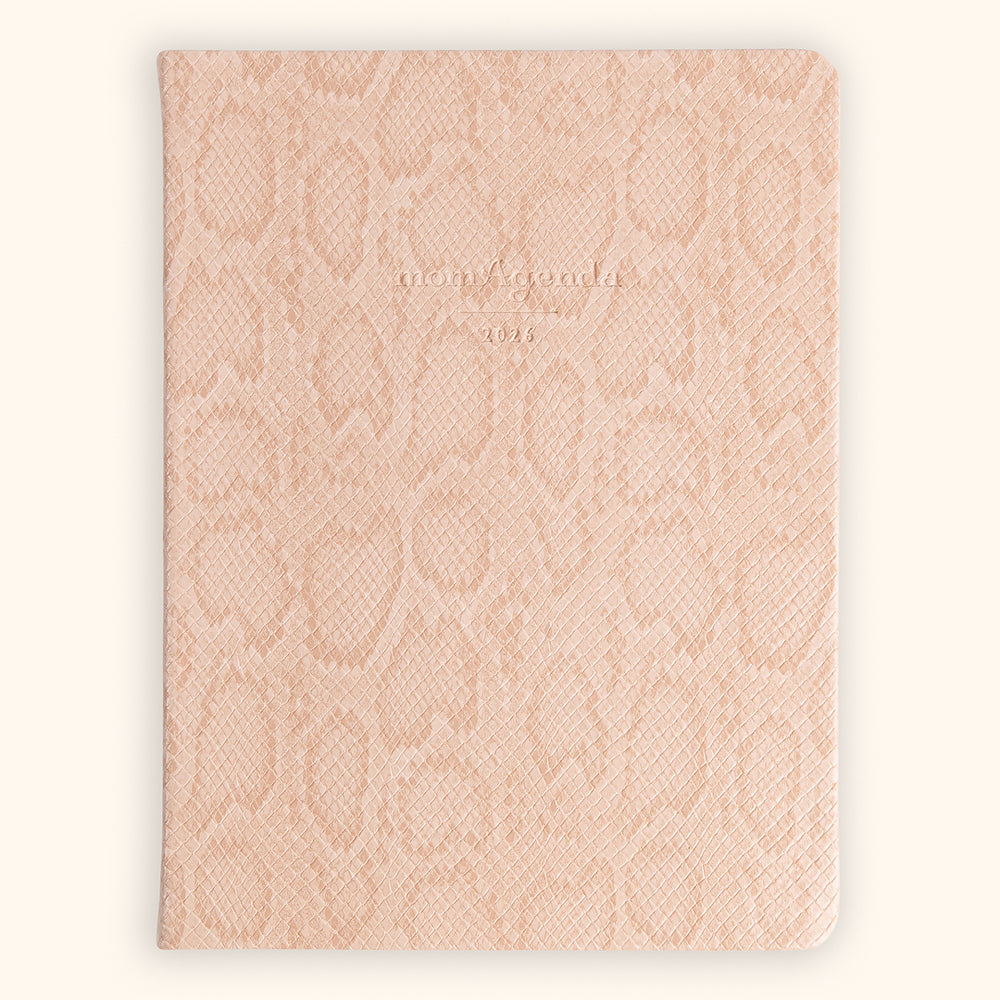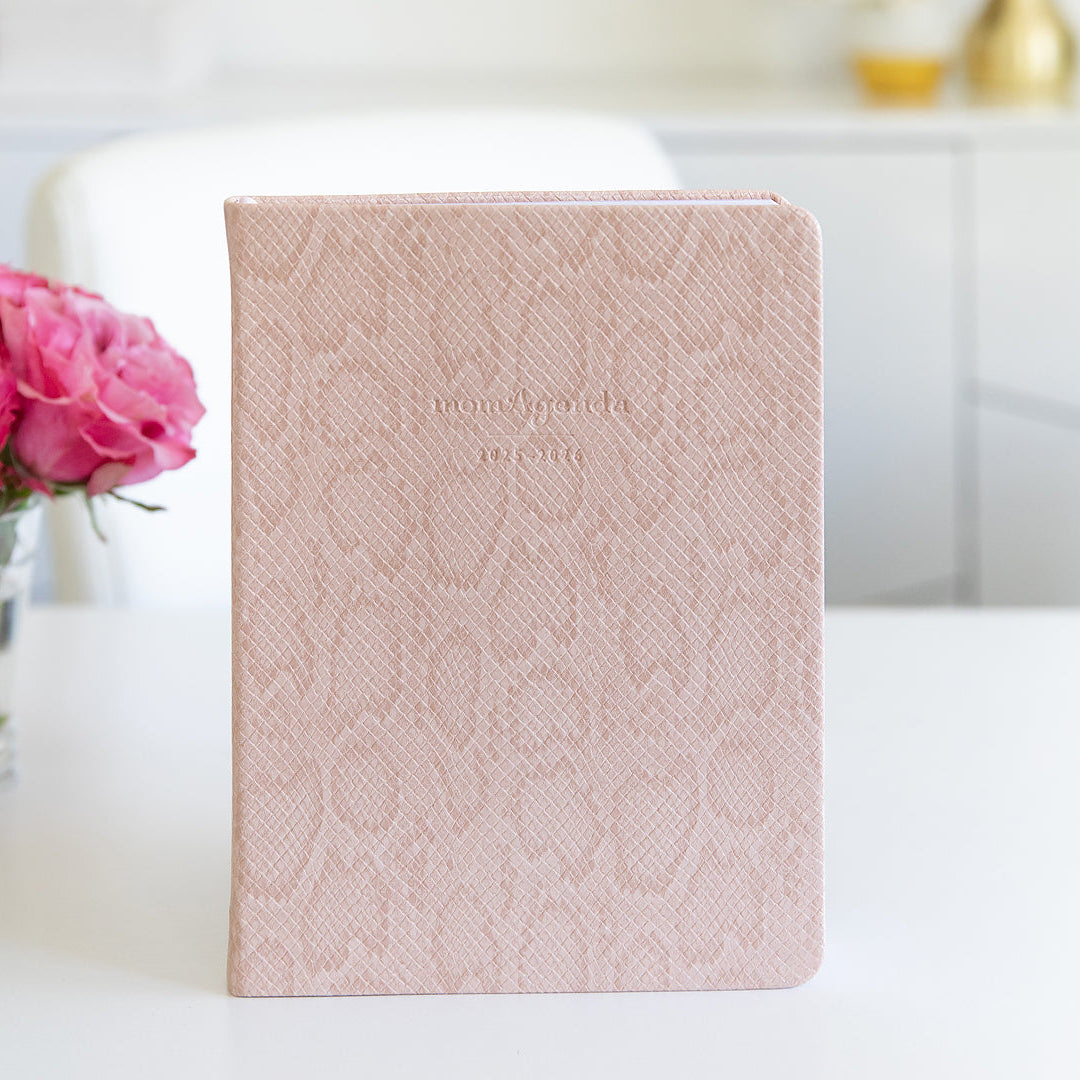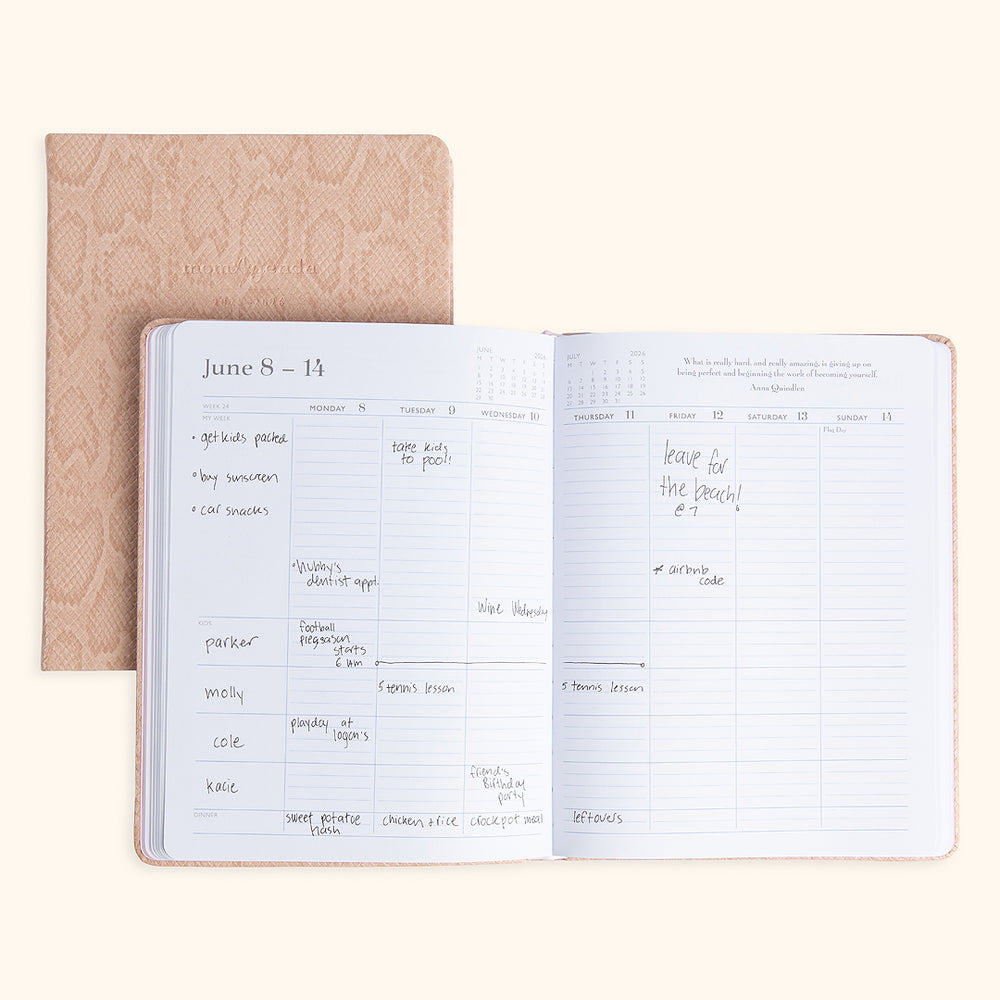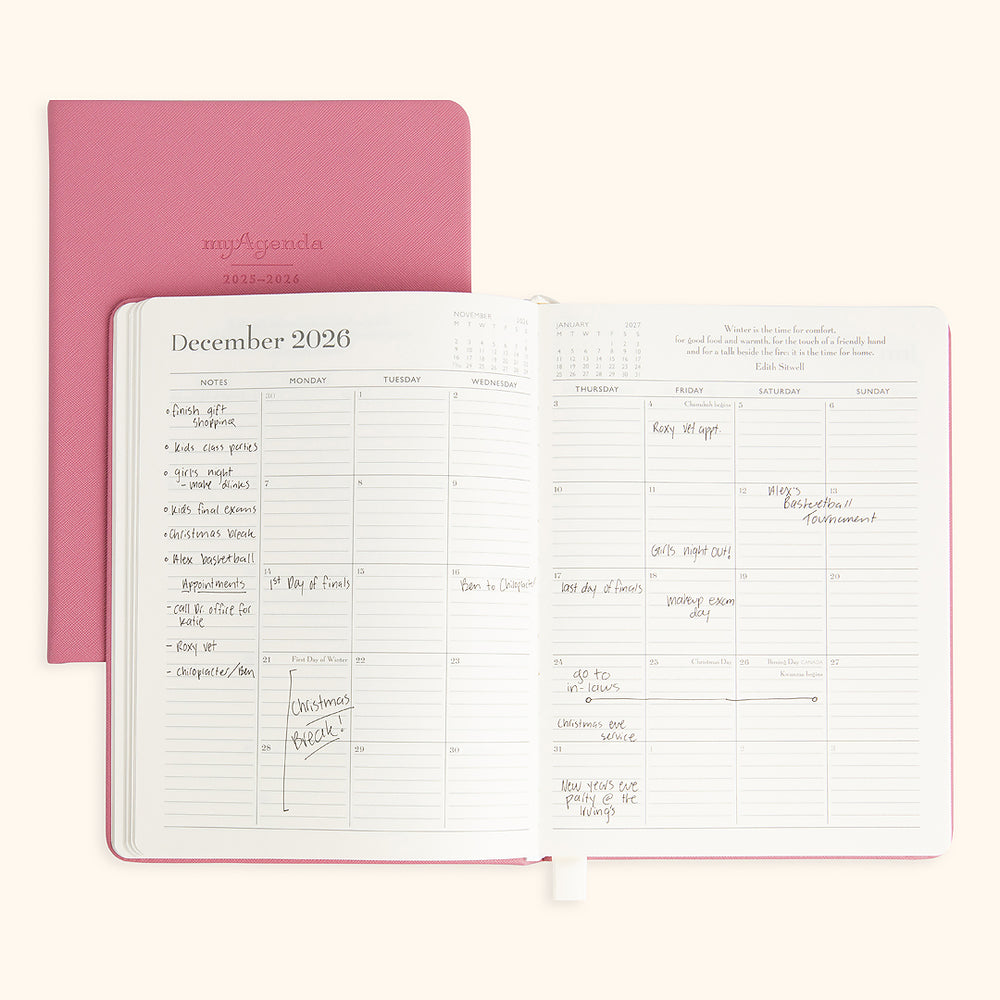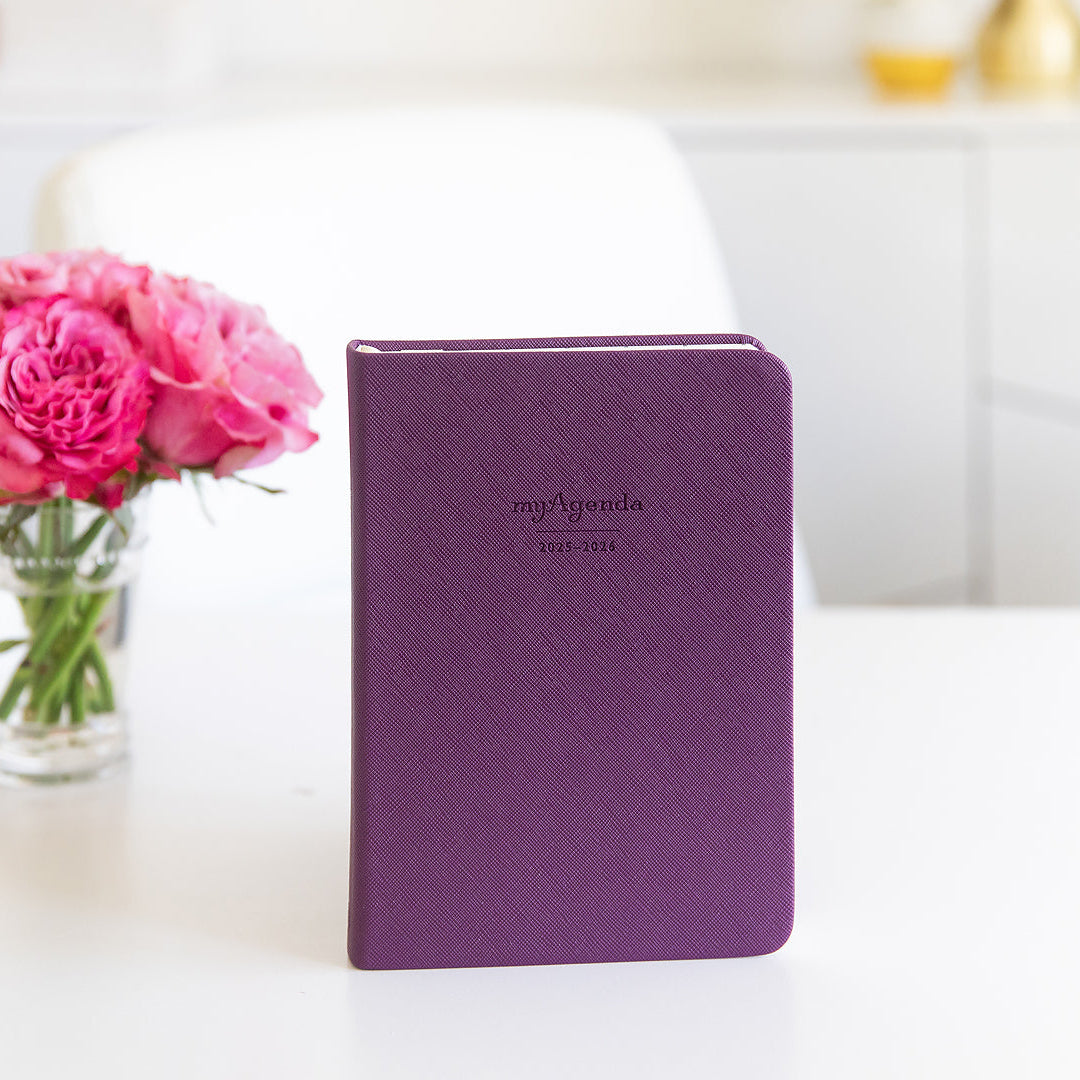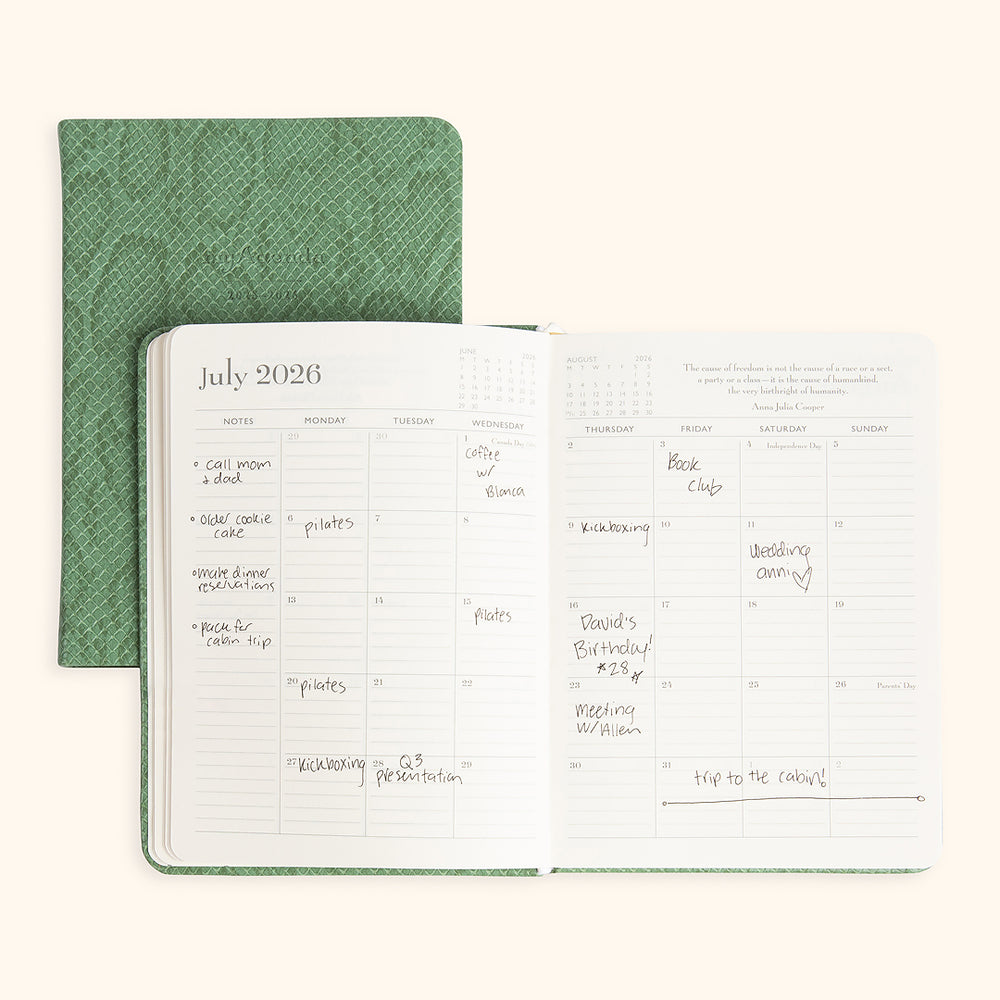The following is a guest post from momAgendaCOMM blogger Leticia Barr.
As the seasons change to spring and we’re occupied with spring cleaning to purge our homes of unwanted items, it’s also important to take a look at the technology in our lives and to spend some time cleaning up our tech lives. Anecdotal evidence demonstrates that many valuable hours are often wasted because of slow computers. Psychological research also documents the negative influences of clutter – digital or otherwise – in our life.
Despite this research, few users take time to proactively clean out their computers. By removing digital clutter, you’re able to recover lost hours in your day thanks to a machine that will run more efficiently. Here are 6 other practices you should incorporate on a regular basis to keep your digital life running smoothly:
1. Scan for viruses. BitDefender QuickScan is a free online virus scanner that looks for malware such as Trojan horses, viruses, worms, and spyware that installs itself with the intent of damaging your computer while you use it. Running QuickScan helps determine what viruses your computer has and will fix them for free.
2. Install a program to declutter and remove and errors to keep your PC running at its optimal speed. Programs like ChicaLogic’s Chica-PC Fix offer a free scan through their website.
3. Secure your computer against viruses and hackers. AVG offers free trials of their Anti-Virus program to protect your computer against viruses and spyware while you’re browsing online or on social networking sites. While you’re on the AVG site, get a 30 day trial of their Internet Security to keep your personal information safe from hackers and spammers.
4. Change your passwords monthly. These days site hacking seems to be happening all the time on major ecommerce and online banking institutions. Make it a practice to change your passwords every month to safeguard your personal data. If you’re worried about remembering your constantly changing passwords, a site like MasterLock Vault allows you to save passwords, user names, combination codes and other important documents for easy access online. Accounts are free and easy to set up using only an email account. Once your account is set up, you can also use templates to store data or digital copies of important documents such as passports, wills, and tax returns that you want to keep secure.
5. Back up your data to the cloud. Let’s be honest. We often don’t think about backing up our machines until it’s too late. It’s time to be proactive and begin backing up to the cloud to avoid risking loss of files, including precious photos and videos of your growing children. Services like Carbonite and Mozy are popular services that will automatically backup your files to the cloud on a regular basis.
6. Use apps and online tools to manage receipts and family finances. Since the IRS allows you to keep electronic receipts as long as they are kept in a way that correct taxes can be determined, relying on tech tools can help you declutter your paper life. Mint.com is a personal finance tool that aggregates your financial accounts in one place, making it easy to set and keep to budgets, identify money saving ideas while tracking spending and purchases in real time. Mint is available online, has a free iPhone and Android smartphone app, and interactive iPad and Android Tablet apps.
Leticia Barr is the Founder of Tech Savvy Mama, a site that assists parents in navigating the ever-changing world of technology. Connect with Leticia on Twitter and Facebook.